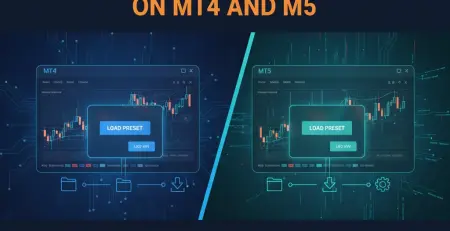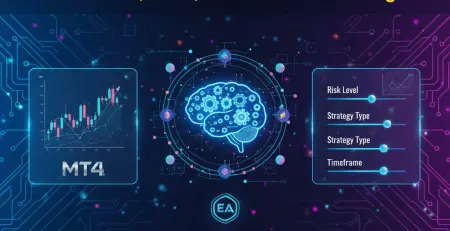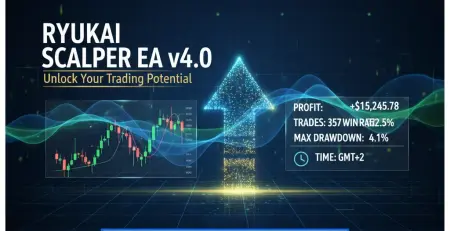10
Nov
Investor Password vs Master Password on MT4/MT5: Key Differences Every Trader Should Know
Ever logged into your MetaTrader platform, loaded up your expert advisor, and wondered why it's not placing any trades? You check everything: the settings look perfect, the EA shows it's running, market conditions are ideal: yet nothing happens. The culprit might be simpler than you think: you're logged in with the wrong password type.
This frustrating scenario happens to thousands of traders daily. The difference between investor passwords and master passwords on MT4 and MT5 platforms is more critical than most realize, especially when running automated trading strategies. Let's break down everything you need to know to avoid this common pitfall.
What Is a Master Password?
Your master password is your trading account's key to the kingdom. When you log in with this password, you get full control over every aspect of your account. Think of it as the administrator access that allows you to execute trades, modify positions, adjust stop losses, change account settings, and most importantly for EA users: enable automated trading.
The master password grants these essential capabilities:
Complete Trading Authority: You can open new positions, close existing ones, modify orders, and manage your entire portfolio without restrictions.
Account Management: Change passwords, update personal information, modify trading parameters, and adjust platform settings.
EA Functionality: This is crucial: expert advisors and trading robots can only execute trades when you're logged in with the master password. Your MT4 EA needs this level of access to function properly.
Security Controls: You can change both the master password and investor password from this access level.

Understanding Investor Passwords
The investor password serves a completely different purpose. It's designed for monitoring and analysis without trading capabilities. When you log in with an investor password, you're essentially in "view-only" mode: perfect for sharing account performance with others without security risks.
Here's what investor password access includes:
Read-Only Trading Data: View all trades, positions, account history, and performance metrics without the ability to modify anything.
Chart Analysis: Access all charts, indicators, and technical analysis tools. You can even run backtests and strategy tests.
Account Monitoring: See real-time account balance, equity, margin usage, and profit/loss calculations.
Zero Trading Rights: Cannot place trades, modify orders, or change any account settings: this is the key limitation.
Why Your Expert Advisor Isn't Trading
This is where many traders get stuck. You've spent hours configuring your expert advisor, the setup looks perfect, but trades aren't executing. The most common reason? You're logged in with an investor password instead of the master password.
Expert advisors require actual trading permissions to function. They need to send trade orders to your broker, which is only possible with master password access. When logged in with an investor password, your EA might appear to be running normally: it processes market data, shows signals, and displays all its indicators: but it cannot execute any trades.

Quick Password Check: How to Verify Your Login Status
Here's how to quickly determine which password type you're using:
Method 1: Check the Account Tab Look at your MT4/MT5 platform's "Trade" tab at the bottom. If you see "Investor mode" or any indication of read-only access, you're using an investor password.
Method 2: Try Manual Trading Attempt to place a small manual trade. If you can't access the order dialog or if trading buttons are greyed out, you're in investor mode.
Method 3: EA Status Check Look at your expert advisor's status. If it shows "AutoTrading disabled" and you can't enable it despite having EAs allowed in settings, you're likely using the wrong password.
Method 4: Platform Title Bar Some brokers display account access level in the platform's title bar or account information section.
Platform-Specific Differences: MT4 vs MT5
While the password concept remains consistent between MetaTrader 4 and MetaTrader 5, there are slight operational differences worth noting.
MT4 Password Management: MT4 typically handles password switching through the File menu > Login to Trade Account. The platform clearly distinguishes between master and investor access levels in most broker implementations.
MT5 Password Management: MT5 offers more granular account management features. The login process is similar, but MT5 provides better visual indicators of your current access level and more detailed account information.
EA Behavior Differences: Both platforms restrict EA trading when using investor passwords, but MT5 might provide more detailed error messages or warnings when EAs attempt to trade without proper permissions.
Switching Between Password Types
Changing your login credentials is straightforward once you know the process:
Step 1: In your MetaTrader platform, go to File > Login to Trade Account (MT4) or File > Login (MT5).
Step 2: Enter your account number, select your broker's server, then input the appropriate password.
Step 3: For trading activities and EA operation, use your master password. For monitoring only, use your investor password.
Step 4: After logging in with the master password, verify that AutoTrading is enabled (check the toolbar button).
Important Security Note: Never share your master password. If you need to give someone account access for monitoring purposes, always provide the investor password instead.
Troubleshooting EA Trading Issues
Beyond password problems, several related issues can prevent your expert advisor MT4 from trading effectively:
AutoTrading Disabled: Even with the master password, ensure the AutoTrading button is enabled in your platform toolbar.
EA Settings: Check that "Allow live trading" is enabled in your EA's settings and that DLL imports are allowed if required.
Account Restrictions: Some broker accounts have trading restrictions or require additional permissions for automated trading.
Connection Issues: Verify your internet connection and broker server connectivity, as poor connections can prevent trade execution.
Insufficient Margin: Ensure your account has adequate margin for the EA's intended trades.

Security Best Practices
Managing both password types requires careful security consideration:
Master Password Security: Treat this like your banking PIN. Never share it, change it regularly, and store it securely using a password manager.
Investor Password Usage: This is safe to share with mentors, investors, or account monitoring services. It provides transparency without security risks.
Regular Updates: Change both passwords periodically, especially if you've shared the investor password with multiple parties.
Server Verification: Always verify you're connecting to the correct broker server, as phishing attempts sometimes target MetaTrader users.
According to Investopedia's guide on forex trading platforms, proper account security and platform management are fundamental to successful automated trading strategies.
Real-World Scenarios and Solutions
Scenario 1: Account Manager Setup If you're working with a professional account manager, provide them with your master password so they can execute trades on your behalf. Keep the investor password for your own monitoring purposes.
Scenario 2: Investor Transparency When showcasing your trading strategy results to potential investors, share the investor password. This builds trust while maintaining account security.
Scenario 3: EA Development and Testing During EA development or when sharing strategies with developers, the investor password allows them to analyze your trading history without risking your capital.
Scenario 4: Multiple EA Management When running multiple expert advisors, ensure you're logged in with the master password before activating any automated strategies. This prevents the common issue of EAs appearing active but not trading.
The key to successful automated trading lies not just in choosing the right EA or developing a winning strategy: it's also about understanding these fundamental platform mechanics. Master these password differences, and you'll save yourself countless hours of troubleshooting while ensuring your trading robots perform exactly as intended.
Remember: your expert advisor can only be as effective as the access level you provide it. Make sure you're giving your automated strategies the permissions they need to succeed.